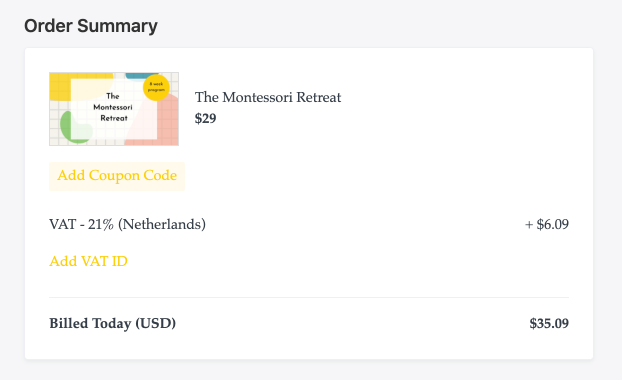Here are the most frequently asked questions.
1. I purchased a course but it is asking me to purchase the course again. Help!
This usually happens if you are not logged in properly or with the wrong email address. Follow the steps below to solve most login problems:
1. Login to my.teachable.com
2. Click on My Courses
Hopefully this should work. If not:
1. Try using an incognito browser. Sometimes there is cache which seems to interfere with it showing correctly OR
2. Go to https://courses.themontessorinotebook.com/ and then at the top click on Login
Also, last tip, I have a Teachable account under more than one email address and sometimes I’m trying to login with the incorrect email, so maybe that might be causing a similar problem for you.
If all else fails, I’m not super techy so it’s best to reach out to Teachable who have a super speedy helpdesk and will get you logged in. You can contact them here.
2. I’d like to buy a workshop as a gift. Is this possible?
Please contact me and we can arrange this for you.
3. I purchased a workshop before 11 March 2021 and used to access it via your website. I’m having troubles. Do I still have lifetime access? How do I login?
Yes! You still have lifetime access. You can now access your courses by logging in here. If you have trouble logging in, follow the instructions above at question 1.
4. Where can I add a coupon code?
- On the checkout page, look for “add coupon code” (see image below).
- add the coupon code, check the amount has been deducted
- you are ready to check out
NOTE: if you check out before the coupon code is applied, it is not possible to use the coupon code